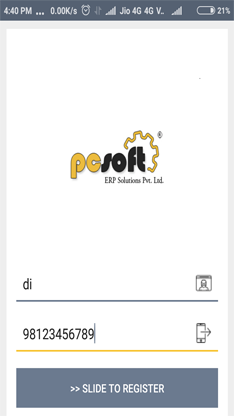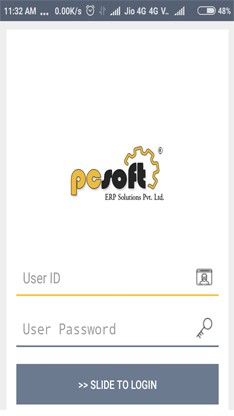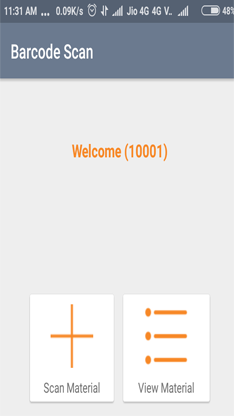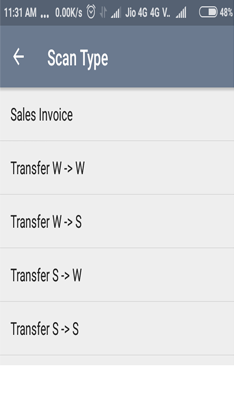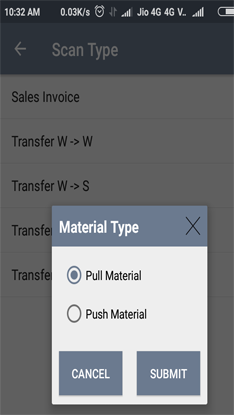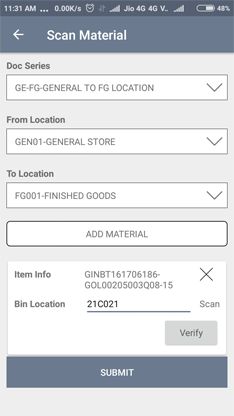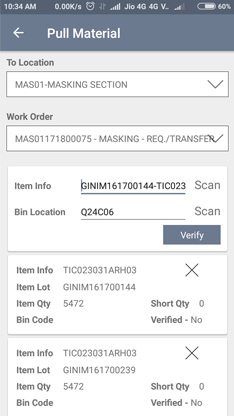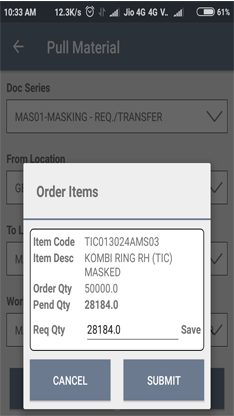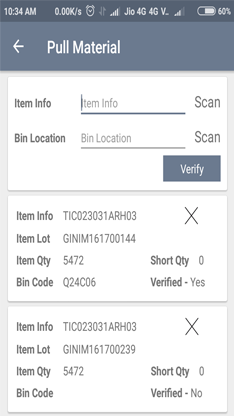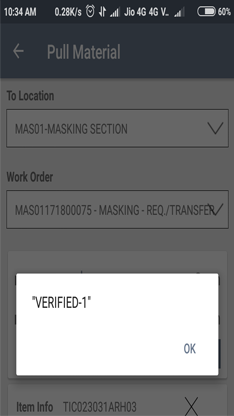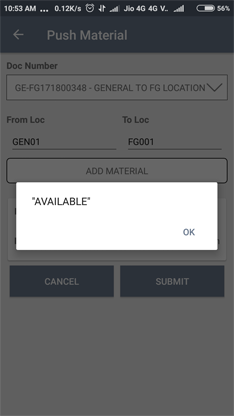Control Your Warehouse Operations With A Remarkable Flexibility
OUR IMPRESSIVE FEATURES
Inventory Tracker
Scalable
Speedy Implementation
Production Booking APP
Once the material is transferred from Warehouse to Shop floor as per Work Order is completed. The Production Process is initiated. Which is carried out with the Help of Production booking mobile app, the Production manager can book the production with the help of Production Booking App, easily.
On the Shop floor, Concern authorized user will Login to the QR code scanner app with the unique Login id and Password. He will select required fields once all the required Information is
entered then user will click on the ‘Submit’ button & production entry will generated automatically in ERP System
In the production process for produced finished goods level, new QRcodes are being generated
& used to transfer those finished goods to warehouses for packing & further for dispatch
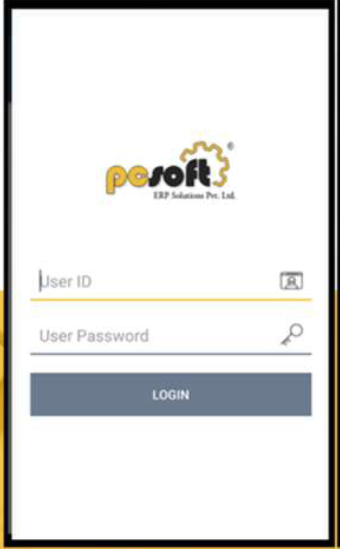
Login Screen
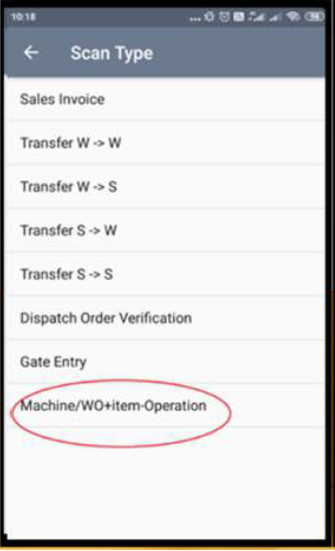
Production Booking Menu

Production Booking
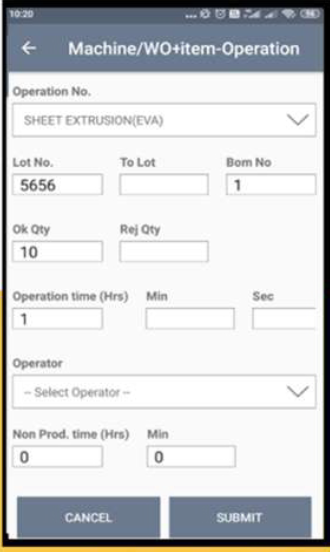
Production Booking

QR Sticker generated at Production Shop After FG Production
Warehouse Automation System
The easy-to-use warehouse management system offered by PC Soft ERP Solutions have completely changed the way material transfer are done in your organization & makes your inventory flow hassle-free.
When material is received in the store & it is inspected, after quality check a QR code Sticker is generated, & material is stored in the bins or racks. Whenever there is an internal transfer, the ‘Store Person’ needs to scan only the QR codes in the QRcode Scanner app. After verifying, a transfer entry is being generated in ERP. This automation helps the ‘store’s person’ to manage stock in an organized manner, which in turn results in a seamless inventory flow throughout the manufacturing process.
QR Code will be scanned in following transactions:
- Gate Entry
- Transfer Warehouse to Warehouse
- Transfer Warehouse to Shop floor
- Transfer Shop floor to Shop floor
- Transfer Shop floor to Warehouse
- Packing Slip/ Dispatch Order
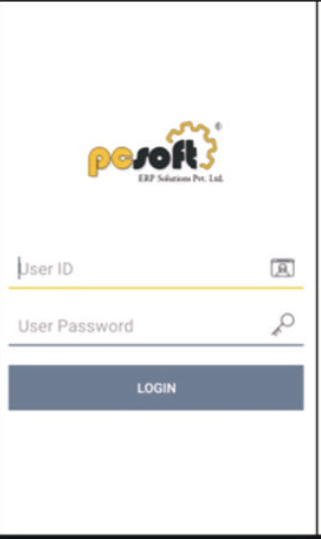
Login ASN

Transfer W-W in app
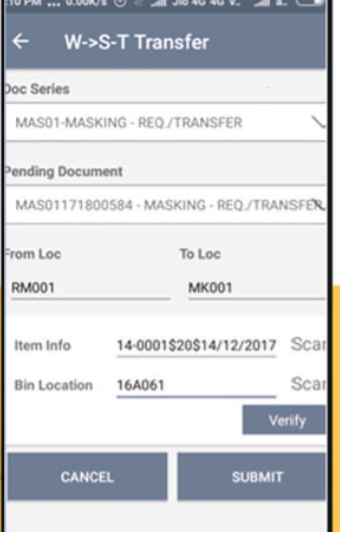
Transfer W-S in app
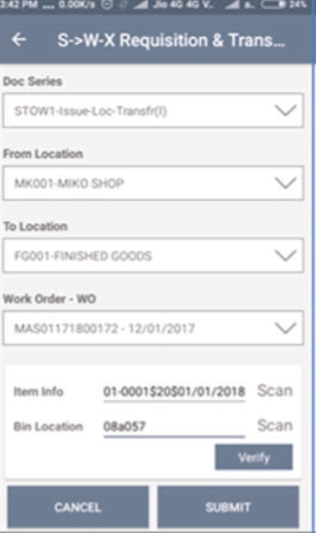
Transfer S-W in app